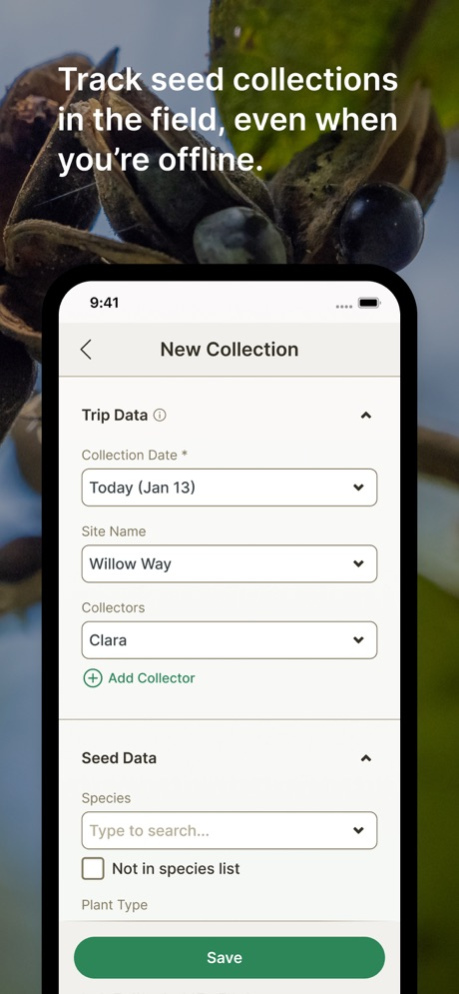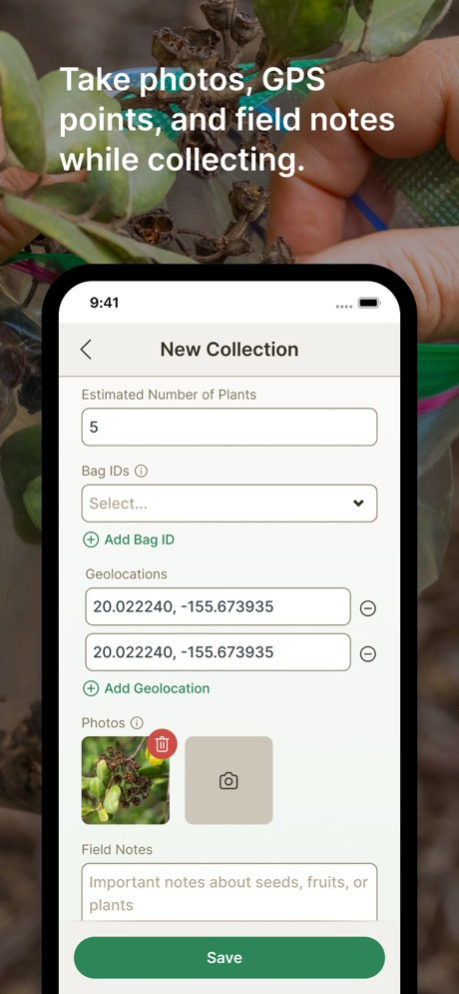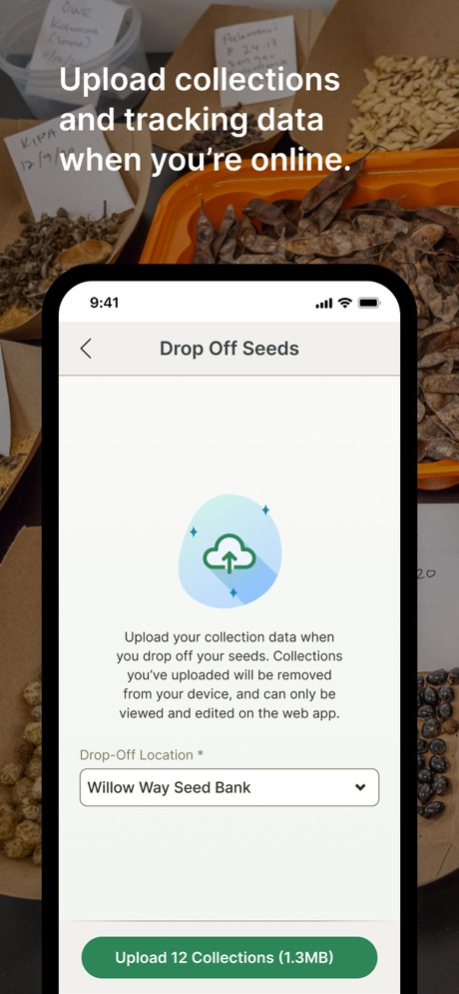Terraware 3.2.0
Continue to app
Free Version
Publisher Description
The Terraware field companion app is your data gathering partner when you're in the field. The app allows anyone with a Terraware account to collect data in the field using a simple interface — no need for an internet connection until you need to sync the data.
Using a mobile device, seed collectors can easily keep track of the number and types of seeds they gather. When they return to the lab to drop off their collections, they can upload information to the seed bank database, automating the transfer of specimen data and accompanying records.
Nursery staff can quickly make updates to the nursery inventory. Adding inventory, changing batch germination status, transferring and withdrawing seedlings are all possible with an active internet connection.
Users can also monitor their plants in the field, keeping track of species data, mortality rates, planting density and more. Terraware is the best way to keep track of your planting site's health and monitor trends over time. Take the app into the field, follow the guidance for collecting detailed plant information, and sync the data when you return. Terraware will do the rest.
Better data allows restoration teams to quickly adapt so they are always storing the right kinds of seeds at the right time — which is key to quickly growing the biodiverse forests our climate crisis demands.
To setup a Terraware account please go to terraware.io.
Apr 4, 2024
Version 3.2.0
Add basic nursery features
Bug fixes and improvements
About Terraware
Terraware is a free app for iOS published in the System Maintenance list of apps, part of System Utilities.
The company that develops Terraware is Terraformation Inc.. The latest version released by its developer is 3.2.0.
To install Terraware on your iOS device, just click the green Continue To App button above to start the installation process. The app is listed on our website since 2024-04-04 and was downloaded 0 times. We have already checked if the download link is safe, however for your own protection we recommend that you scan the downloaded app with your antivirus. Your antivirus may detect the Terraware as malware if the download link is broken.
How to install Terraware on your iOS device:
- Click on the Continue To App button on our website. This will redirect you to the App Store.
- Once the Terraware is shown in the iTunes listing of your iOS device, you can start its download and installation. Tap on the GET button to the right of the app to start downloading it.
- If you are not logged-in the iOS appstore app, you'll be prompted for your your Apple ID and/or password.
- After Terraware is downloaded, you'll see an INSTALL button to the right. Tap on it to start the actual installation of the iOS app.
- Once installation is finished you can tap on the OPEN button to start it. Its icon will also be added to your device home screen.